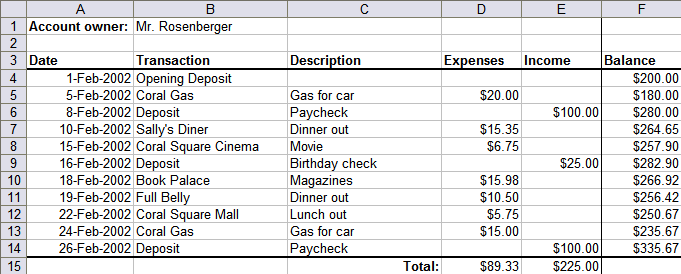Use the following guidelines to create a checkbook register for managing personal finances.
- Open Checkbook and save a copy in your folder.
- Add your name to cell B1. Bold the label in cell A1.
- Adjust the column widths, making sure that columns D, E, and F are the same width – about 80 pixels.
- Bold the column headings and add a bottom border to row 3.
- Format the dates in column A and the numbers in columns D-F to look like the example.
- Bold and right align the label in cell C15. Add a bottom border to row 14.
- In cell D15, type a formula using a function to add up all of the expenses.
- In cell E15, type a formula using a function to add up all of the income.
- Add a right border to column E to separate it from the balance.
- In cell F5, type a formula that adds any income and subtracts any expense from the previous balance. Even if the income or expense cell is blank, include it in the formula in case the numbers change.
- Fill down to cell F14. Fix the bottom border.
- Save the modified file. It will be graded in your folder.
Example