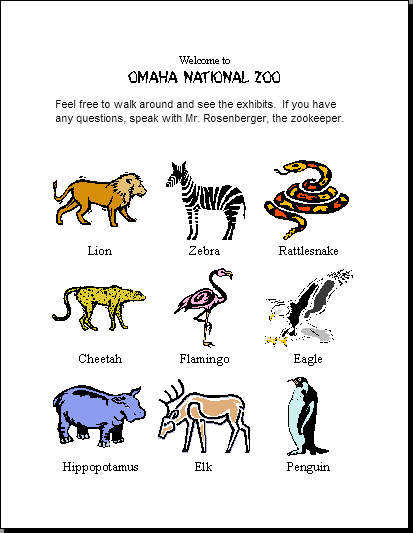Directions
Use the following guidelines to create a brochure for a zoo.
- Create a blank publication. Save with the name Zoo Guide.
- Change the layout guides, adding grid guides for 3 columns and 4 rows.
- Add a single text frame across the first three squares, snapping it to the blue lines on all four edges. Type the welcome message in any font, being sure to include your name.
- In the first of the remaining nine grid squares, add a text box at the bottom. Type the name of an animal in an appropriate font and center it.
- Copy and paste this caption to each of the remaining grid squares so that the appearance of all the captions is uniform. Hint: an easy way to duplicate an object is to hold the Ctrl key while dragging the border of the text frame.
- Add a clip art image of a zoo animal to each of the nine squares. Change the captions to the proper names. If you need to resize the pictures, use the corner handles only so the image is not distorted. Some pictures will not be the exact shape of the grid; just make them as big as possible without distorting.
- Look over your publication. Be sure that objects are snapped to the blue guides, not the pink guides.
- View your publication without the guidelines by pressing Ctrl + Shift + O.
- Save the modified file.
- Raise your hand and ask your teacher to grade your publication on screen.
Example