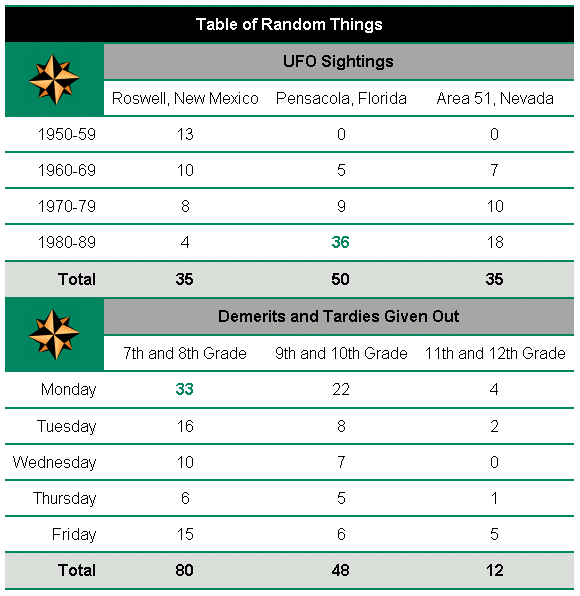Directions
Create a Table of Random Things, following an example.
- Create a new web page in Notepad. Save the file as random.html.
- Set the page title to Random Things.
- Using everything you learned in the instructions, re-create the table shown below.
- Always start with just the data. Ignore colors, width and height of cells, and alignment.
Try to simply create the right number of rows and the right number of cells in each row.
When the table has the right structure and the words and numbers are filled in, begin
working on colors, cell spacing and padding, borders, and alignment. - The star image is available here.
- Color codes used in the example include #008866, #AAAAAA, and #DDDDDD.
- Always start with just the data. Ignore colors, width and height of cells, and alignment.
- Save the modified file.
- Raise your hand and ask your teacher to grade your assignment on screen.
Example