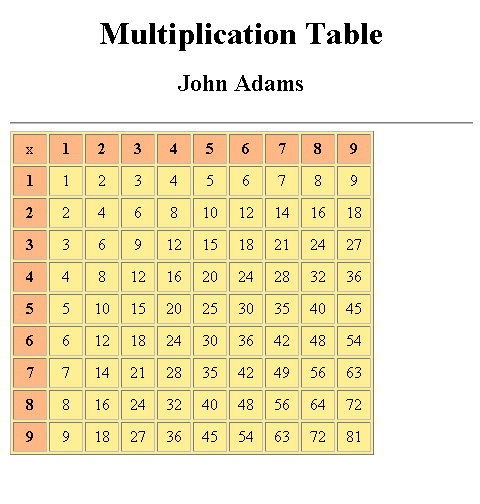Directions
Modify your multiplication table to make it neater and add color.
- Open your multiply.html file for editing.
- Set the color for all the cells in the table to a light yellow (mix mostly Red and Green).
- Change the color for the first row of cells to a light red (mix mostly Red with some Green and less Blue).
- Change the color of the first cell in each row to the same light red.
- Set the width of all columns the same, choosing a width similar to that shown in the example.
- Set the height of all rows to the same as the column width to make square cells.
- Center the number in each of the cells of the table. Hint: This can be done one row at a time.
- Make the table centered on the page.
- Add a background color to the page that contrasts the other colors.
- Change the heading colors (and if necessary change the text color of the multiplication table.)
- Save the modified file.
- Raise your hand and ask your teacher to grade your assignment on screen.
Example