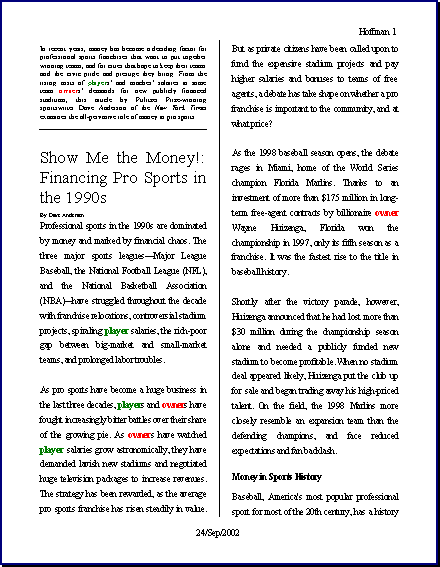Use the following guidelines to format an article for easier reading.
- In your “My Documents” folder create a new folder called “CompApps”.
- Open Show Me the Money and save a copy into your CompApps folder. OR find the file on My Network Places –> Classes –> CompApps –> WP –> Show Me the Money.
- Change the margins to ¾” on top, bottom, left and right.
- Add a right-aligned header with the your last name and the page number.
- Add a centered footer with the current date (updates automatically).
- Using Format à Columnss, set the document to use two columns with a separator of 0.05 pts between the columns. (Use a spacing of 0.20″.)
- Using Find and Replace, make every occurrence of the word “player” appear in bold green text. (Hint: Find and Replace the same word, click “More Options” and then “Format” for extra options and then format the “Replace with” text.)
- Make every occurrence of the word “owner” appear in bold red text.
- Select all text and set the alignment to Justified.
- Add a sports-related picture to page 3 and set the text to wrap around it using either the Page Wrap or Contour wrapping style.
- Save the modified file. It will be graded in your folder.
Example