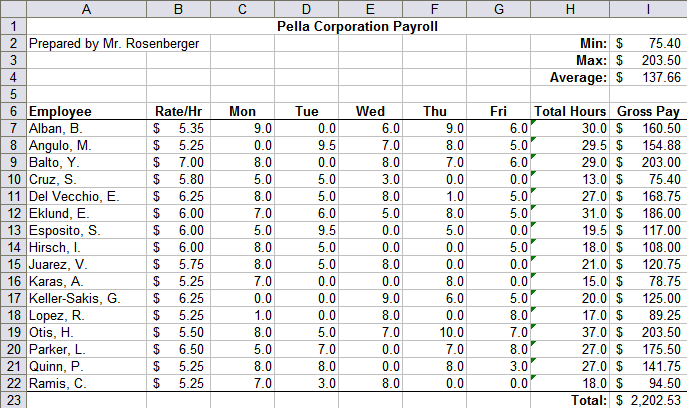Use the following guidelines to create a payroll chart for Pella Corporation.
- Open the file called Payroll from the Workgroup (\\eagle\workgroup) –> Classes –> CompApps –> Calc
- Then save it in your CompApps folder.
- Bold the title, and Merge and Center it across columns A-I.
- In cell A2, insert your name.
- Adjust the width of columns A, H, and I.
- Format the numbers in column B as accounting (or currency) and columns C-G as numbers with one decimal place.
- In column H, create a formula to add up all of the hours worked in the week. Format as shown.
- In column I, create a formula to calculate how much money each employee earns. Format as shown.
- Bold and add a bottom border to the column titles in row 6. Center all of the column titles except “Employee”. Add a bottom border below table.
- Bold and right-align the labels in column H.
- In cell I23, create a formula using the SUM function to calculate the total gross pay.
- In cells I2-I4, use formulas with functions to find the smallest, biggest, and average paycheck.
- Save the modified file. It will be graded in your folder.
Example: