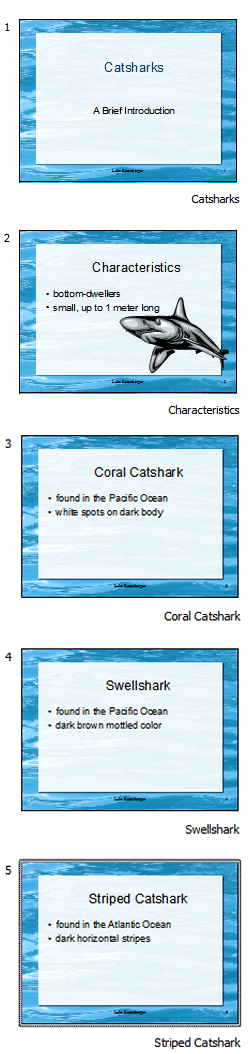Use the following guidelines to create a slideshow presentation on Catsharks.
- Create a new presentation (empty presentation) using the “Water” slide design. Select a title slide for your first slide.
- Type in the same text that appears in the example. Do not change the font.
- Save the file with the name Catsharks in your CompApps folder.
- Add four new slides using the bulleted list (Text, Title) layout. Use the same text shown in the example.
- Add a picture of a shark to the second slide.
- Add a footer with your full name and a page number to each slide.
- Add the slide transition of “Wipe Down” (fast) to all of your slides, EXCEPT the title slide.
- Add the animation “Fly In” to all points (not titles) in your presentation. Make sure each point comes one at a time. Change the “Effect Options” click “Text Animation” and change the Group text to “By 1st level paragraphs”.
- Preview your slideshow and make sure the titles and the title slide are not animated.
- Save the modified file.
- Raise your hand and ask your teacher to grade your slideshow on screen.
Example