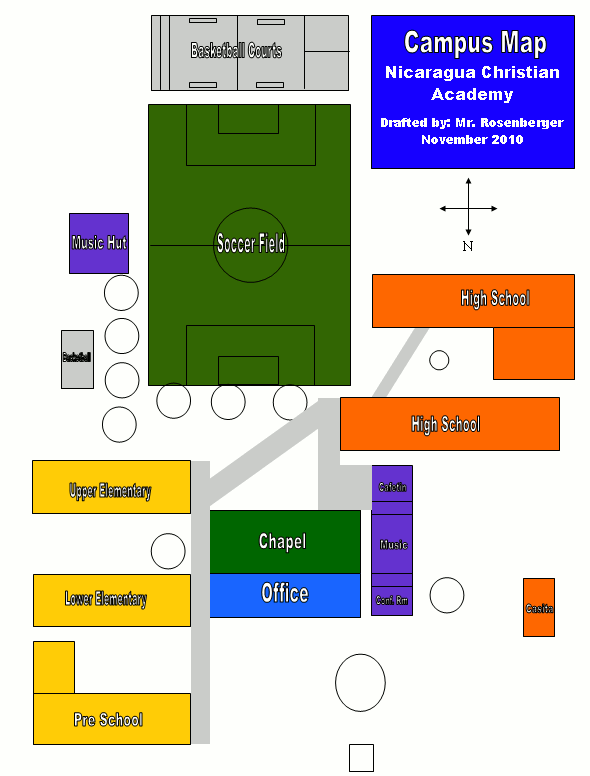Directions
Use the following guidelines to create a map of the NCA campus.
- Create a new document in Open Office Draw (Drawing). Save it in your folder with the name Campus Map
- Using the drawing tools and custom shapes, draw the buildings shown on the map on the backside as precisely as possible. Make the walls of all buildings uniformly thick. Hint: The “L-shaped” buildings need to be drawn with six separate lines.
- Type inside each of the buildings to label it, using the same size Arial font for all buildings. You may need to add text frames, but make sure that they don’t hide any of the walls. Group each building with its label so they can be moved together if necessary.
- Add the title block in the top-right corner. Use Arial fonts in appropriate sizes. Use your own name. Use a small border.
- Create one tree using the custom shapes, and then copy and paste it as desired. You should have at least 10 trees in a couple different sizes.
- Add the direction indicator using two lines (add arrowheads in the line properties) and four small text frames for the letters. Group all of the pieces so they can be moved together.
- Make sure to add color to make the map look nicer. Also, remember the soccer field, sidewalks and the parking lot.
- Save the modified file.
- Double check to make sure you have everything labeled correctly and it looks good. Then, print and submit to your teacher.
Example