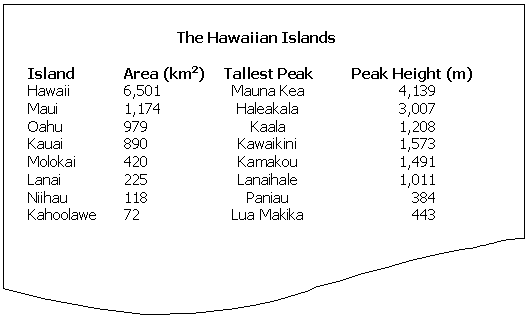Directions
Use the following guidelines to create a list of the islands in Hawaii.
- Create a new Open Office Writer document with portrait orientation and 1″ margins.
- Type the table shown in the example, separating the columns with single tab characters (do not precede the first column with a tab character). Your table will not look like the example until tab stops have been set.
- Save the document naming it Hawaiian Islands.
- Format the entire table with the following tab stops: at 1″ create a left tab stop (for the area), at 2.5″ create a center tab stop (for the tallest peak), and at 4.25″ create a right tab stop (for the peak height)
- Highlight the column titles and bold them. Change the right tab stop on the first line only to a center tab stop at 4″.
- Create a bold, centered title with the text, “The Hawaiian Islands.” Skip a line below the title.
- Superscript the “2” in the column title “Area (km2)” (highlight the “2” then right click and choose Style à Superscript).
- Format the entire document as 11 point Tahoma.
- Create a footer with your name center aligned.
- Check the document on screen for errors and misspellings and make any corrections.
- Save the modified file.
- Raise your hand and ask your teacher to grade your document on screen.
Example