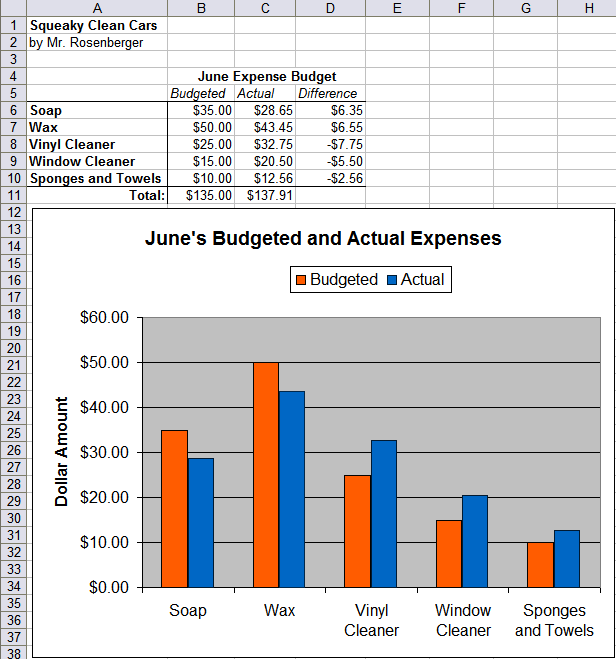Directions
Use the following guidelines to compare monthly expenses with budgeted amounts for a car wash business.
- Create a new spreadsheet. Save with the name Squeaky.
- Enter the headings in A1:A2, using your own name. Adjust column widths and format as shown.
- Create the “Expense Budget” table shown in the example. Use formulas for the differences and totals. Format numbers and add borders as shown.
- Merge and Center the subtitle “June Expense Budget” across B4:D4.
- Highlight cells A5:C10 and click the Chart Wizard button.
- Step 1: Select the default Column chart. Click Next.
- Step 2: Use the default chart source data (make no changes). Click Next.
- Step 3: Set the chart title to “June’s Budgeted and Actual Expenses” and the Y-axis label to “Dollar Amount”. Change the legend placement to top. Click Next.
- Step 4: Click Finish to add the chart to your worksheet.
- Using the handles, resize and reposition the chart to a reasonable size.
- Save the modified file.
- Raise your hand and ask your teacher to grade your spreadsheet on screen.
Example